RRHA TX Lease Downloads
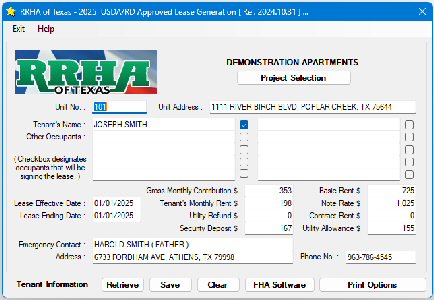
In 2004, Simply Computer Software, Inc. developed a program for the RRHA of Texas which automates the generation of USDA/Rural Development's approved Rental for use with Sec.515 Projects in the State of Texas. Purchasing the RRHA Texas Lease Generation Software program is done through the RRHA of Texas office ( see contact information below ...
Rural Rental Housing Association of Texas ( RRHATX ).
Attn: Royce Ann Wiggins , Executive Director
2 North 9th Street, Suite B
Temple, Texas 76501
Phone: 254.778.6111 | Fax: 254.778.6110
Email: | Website: www.rrhatx.com
Update installation instructions for the RRHA Texas Lease are provided below.
- Start your existing RRHA of Texas Lease Generation Program
- Click-on Help .. Check for Update .. Get Update - Internet
- When download is 100% complete, click-on Continue .. Install Update .. Finish
Note: Your RRHA Texas Lease Program update was successfully completed.
Rural Rental Housing Association of Texas ( RRHATX ).
Attn: Royce Ann Wiggins , Executive Director
2 North 9th Street, Suite B
Temple, Texas 76501
Phone: 254.778.6111 | Fax: 254.778.6110
Email: | Website: www.rrhatx.com
Update installation instructions for the RRHA Texas Lease are provided below.
- Start your existing RRHA of Texas Lease Generation Program
- Click-on Help .. Check for Update .. Get Update - Internet
- When download is 100% complete, click-on Continue .. Install Update .. Finish
Note: Your RRHA Texas Lease Program update was successfully completed.
Downloads
CRRUNTIME_13024.MSI - Posted: 01/31/2019 - Current Crystal Report v13.0.24 Runtime File Installation
Download
Crystal Report DLL Files - This file will install current Crystal Report v13.0.24 DLL files in your Windows Operating System that are required to print reports throughout the program.
PDF Documents
RRHA Texas Lease - Brochure
Download
